This fix I'm afraid has a few limitations, well one limitation really and that's that it will only work on the Google Chrome browser. Not too much of an inconvenience Chrome is a great browser and can be quickly downloaded.
How To Invert A YouTube Playlist
1. Follow this link to the Reverse YouTube Playlist Page in the Chrome Store.
2. Click the download button in the top right to install.
3. Now when you open a playlist in YouTube you will see two arrows in the top right beside the autoplay and random buttons.Click the arrows to reverse the order.
A great add-on for Chrome although it is a pity YouTube have not built in this option for this especially with all auto populated playlists playing from back to front.Let us know what you think in the comments.

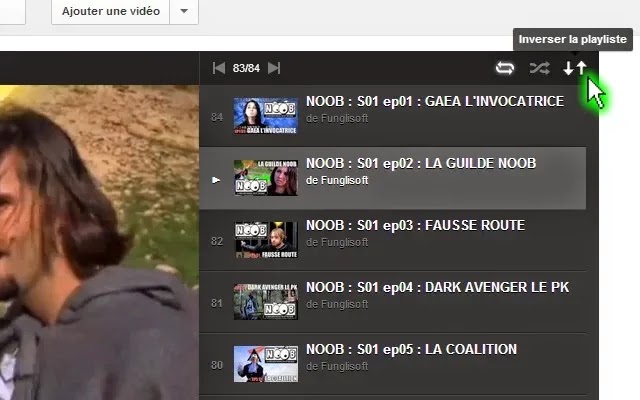
lots of people are commenting that it doesnt work in fullscreen
ReplyDeleteYeah I have noticed it does not work perfectly when on full screen but it's the best option we have so far.
DeleteYoutube tends to disable anything going on in the webpage once you're in fullscreen. That is why the page is still on the original video before going fullscreen and will automatically load it when fullscreen is disabled.
DeleteMost addons only seem to be able to mod youtube while viewing videos from the page.
Yes finally I found the way ! I have been searching for hours without any luck thanks for the information guys.
ReplyDeleteYour welcome Sarah.
DeleteThank you!
ReplyDelete