Ever want to do some private browsing ? There are times we want to browse some web pages but not be tracked and have it stored in our history.Maybe your at work or maybe your looking up some gift ideas you don't want your partner to see (We all know the other reasons :) ).The Incognito window is great for this, you can open a window that will not be tracked in your browser history.
Below I have instructions to open private browsing windows on the three main browsers.
Chrome
The quickest way to get your Incognito window in Chrome is simply by clicking the following keys :
CTRL + SHIFT + N
Firefox
Internet Explorer
Internet Explorer call it "In Private Browsing" and the quickest way to open the private window in IE is by clicking the following keys :
CTRL + SHIFT + P
Now you can quickly browse privately on your favorite browser.

Paul Crowe
I'm the main author on That's Useful.I've been a full time Blogger and Web designer for over eight years.I have worked on thousands of projects and blogs over the years.


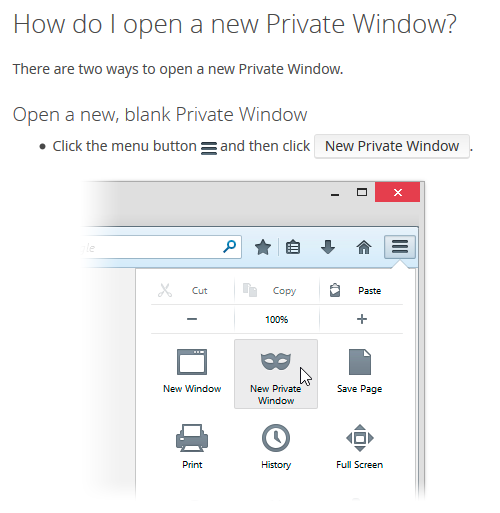
No Comment to " Quickest Way To Open An Incognito Or Private Browser Window "